Basics of Breastfeeding:
The pre-recorded webinar, ”Basics of Breastfeeding" is a comprehensive session designed to equip expecting and new parents with the essential knowledge and skills needed to embark on a successful breastfeeding journey.
Led by an experienced Lactation Enabler, this informative webinar covers the fundamental principles, techniques, and benefits of breastfeeding. It serves as an invaluable resource for individuals seeking a solid understanding of the basics of breastfeeding, promoting a nurturing bond between mother and child.
Resuming Employment and Expressing Breastmilk:
The webinar combines Lactation Enabler’s expert knowledge, real-life experiences, and practical tips to empower working mothers with the confidence and information they need to continue breastfeeding through hand expressing, and pumping while resuming employment. Whether you are preparing to return to work or have recently done so, this webinar offers essential guidance for successfully balancing work responsibilities and the continued nourishment of your baby through breastfeeding.
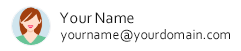


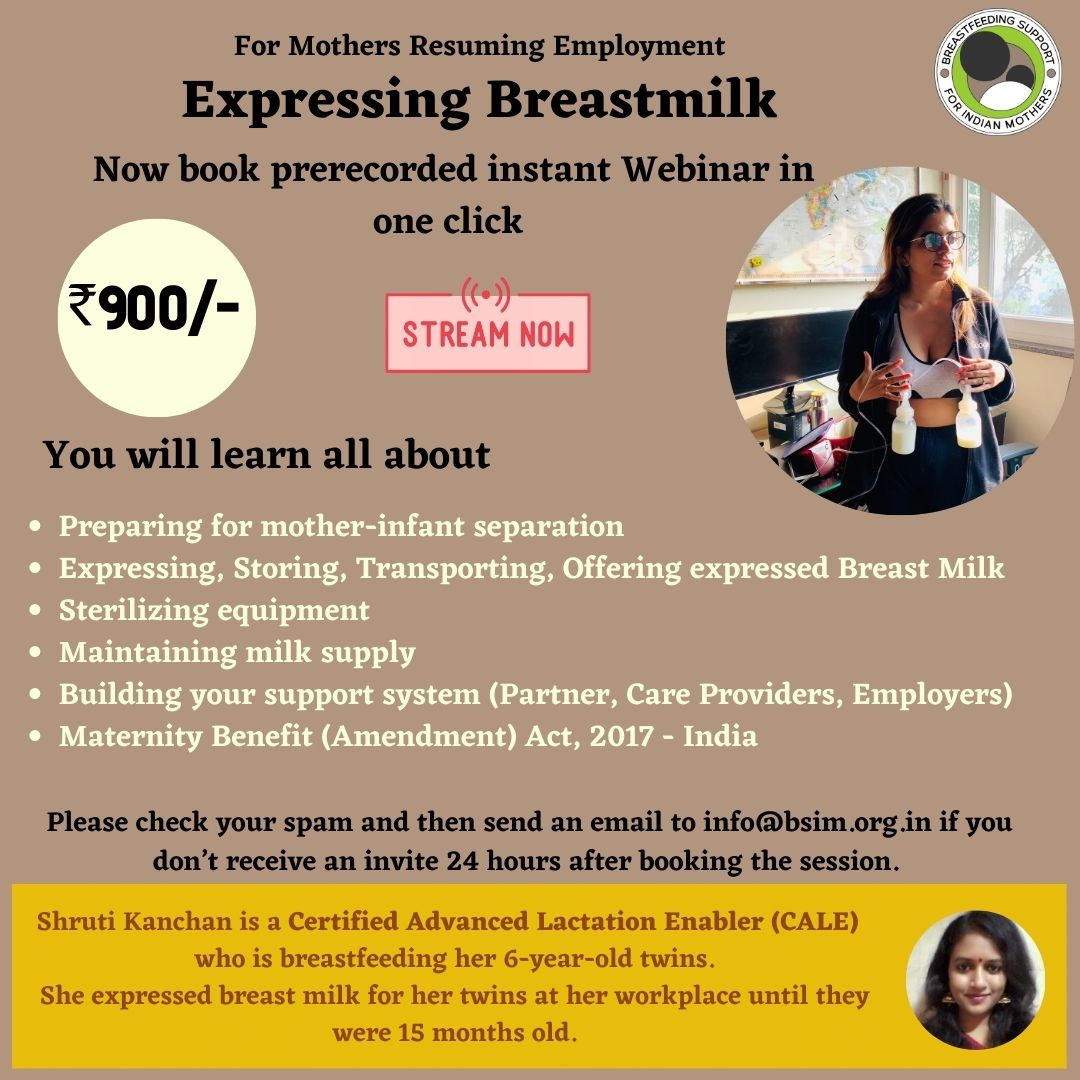
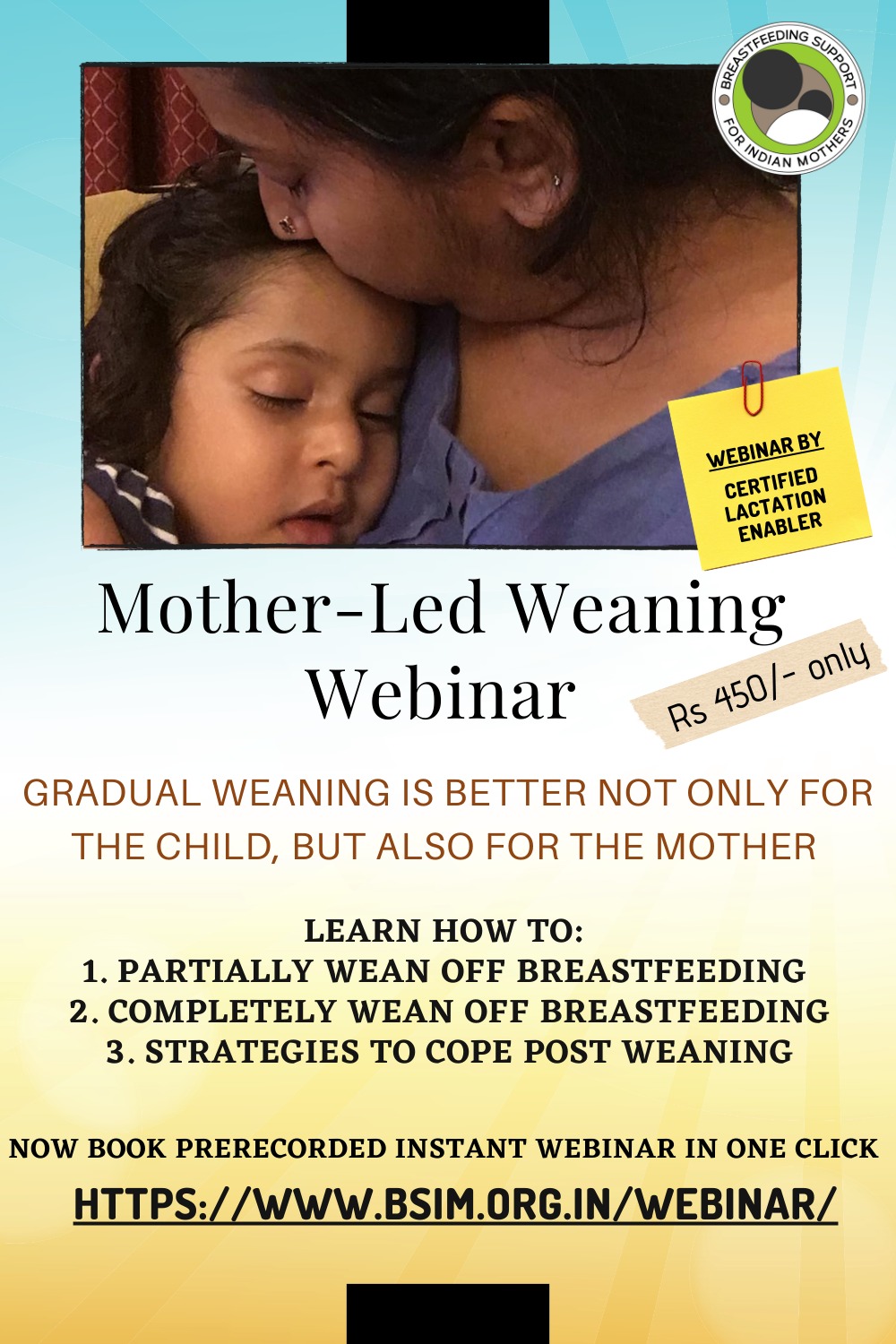


Write a public review